In this Tutorial you will learn how to use Jafar and its drawing tools
Jafar relies on the Aladin Lite interface, developed by the CDS, to display and explore astronomical images.
You can freely navigate, zoom in and zoom out.
👉 Check out the video below!
Add a new survey : click the 'Add survey' button in the Image Layer panel. You can either choose a survey from the dropdown menu or use the magnifying-glass icon to select a HiPS image. Use the eye icon to show or hide a given layer.

Adjust visualisation parameters : Click the small arrow next to a survey name to access its options. You can fine-tune the contrast, stretch, cuts, opacity, format, and more.

Add a new catalogue : Click the “Add catalogue” button in the Overlay Layer panel. From the pop-up window, enter or select the URL or name of the catalogue you want to load. You can show or hide the catalogue by ticking the box next to its name.

The video and images below demonstrate how to use the drawing tools.
Select a shape : click on one of the shape icons, then click and drag anywhere on the image to start drawing.

Examples of shapes : you can draw various shapes, such as ellipses, rectangles, lines, and polygons.

Highlight a shape : click on any shape to select and highlight it.

Resize a shape : drag one of the small white control points around the shape to adjust its size.

Rotate a shape : use the green rotation handle to rotate the selected shape.
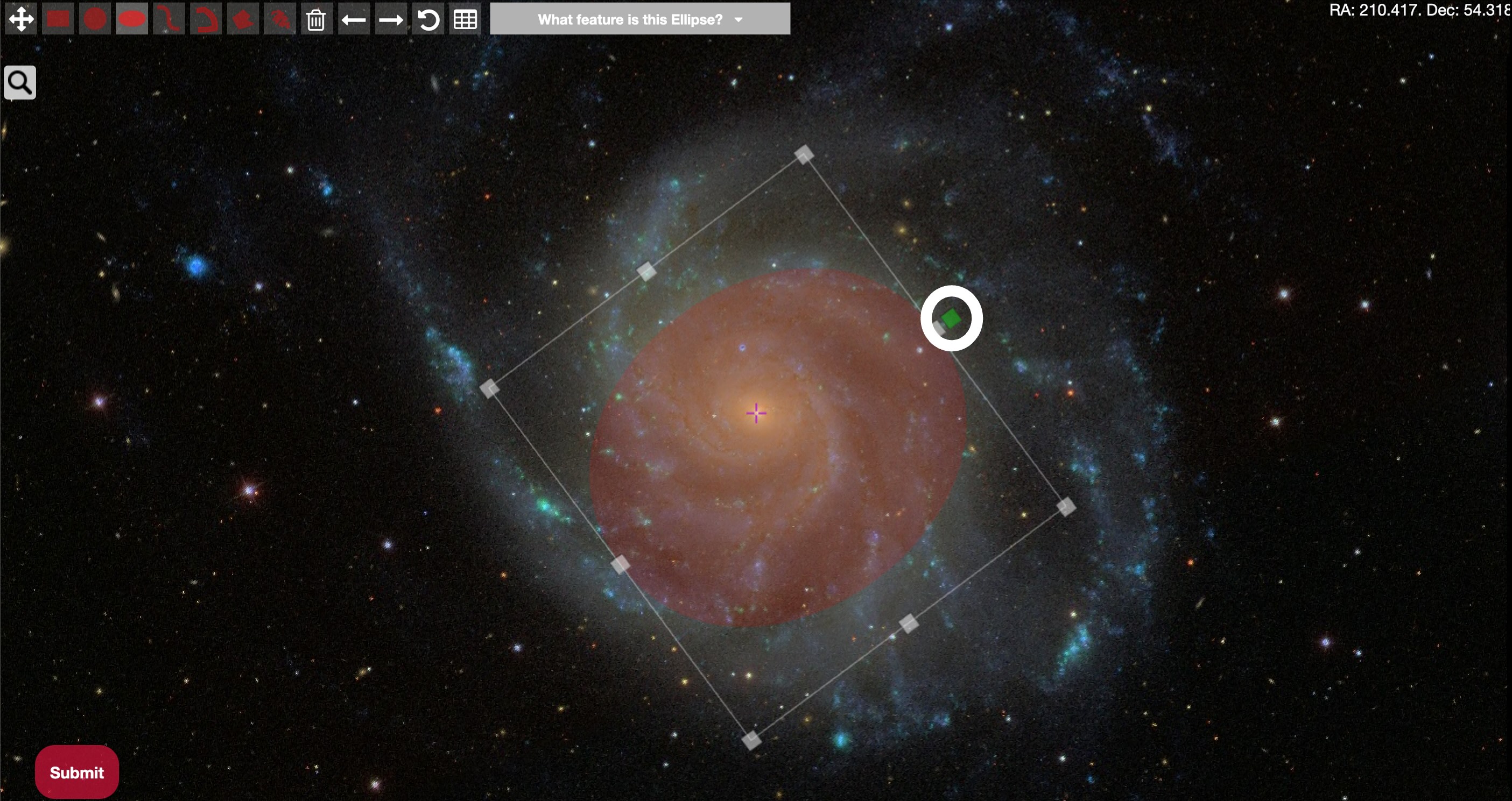
Delete shape : click the bin icon to delete the selected shape. Click the spiral arrow icon to delete all shapes. Click the left arrow icon to undo the last drawn shape.

Show the table : click the table icon to display the list of all drawn shapes.
All the shapes you draw are listed in the Table.
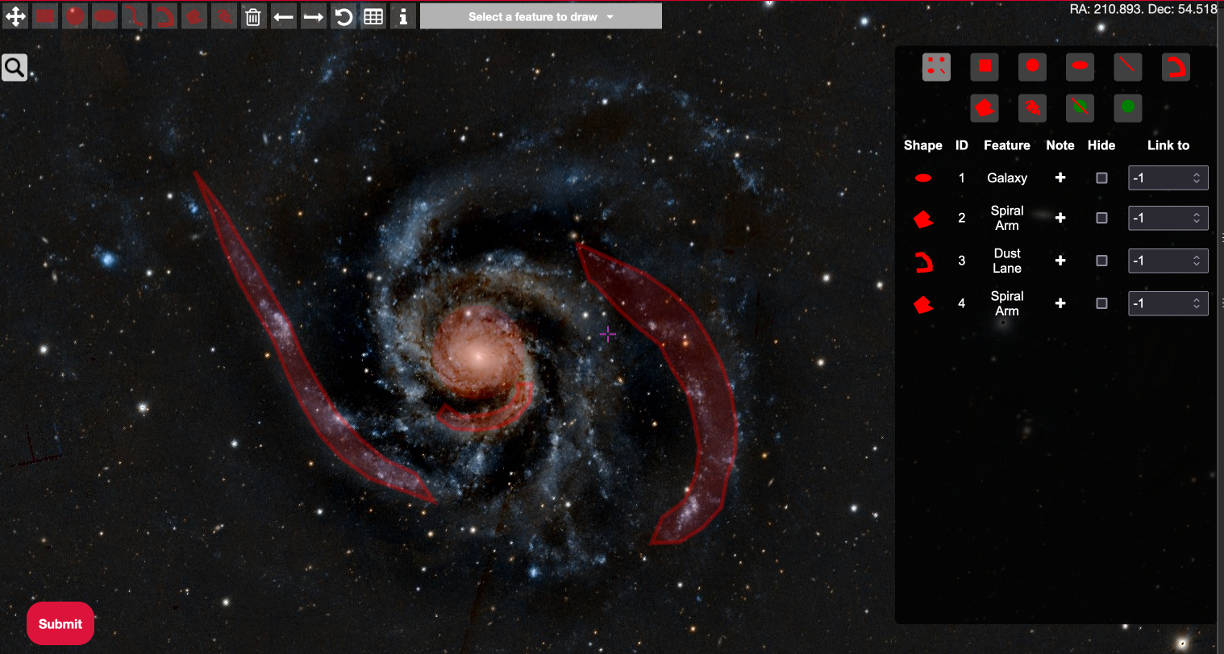
Highlight shapes : click on a row to highlight the corresponding shape, and clicking a shape will highlight its row in the table.

Hide or show shapes : tick the 'Hide' checkbox to hide or display a specific shape.

Link shapes to a galaxy : Some features are clearly associated with a particular galaxy (for example, spiral arms or tidal features). In these cases, fill in the 'linked_to' column with the ID of the galaxy the shape belongs to. Leave the value at -1 if the shape is not associated with any galaxy. If the shape is a stellar stream with no visible progenitor (i.e., an orphan stream), enter 0.

Several types of features are worth annotating. They may be of stellar origin or act as sources of contamination. The definitions used here follow Duc et al. 2015, Bìlek et al. 2020, and Sola et al. 2022.









